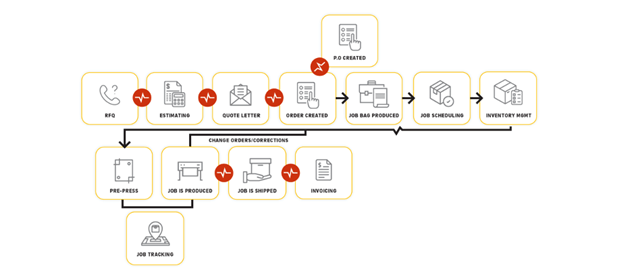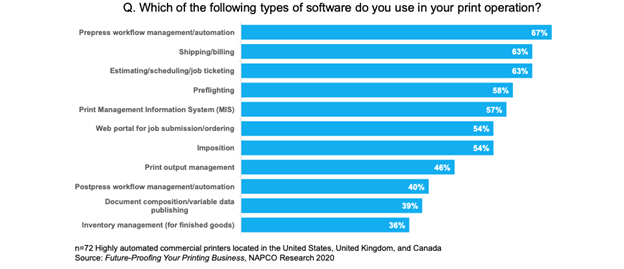Optimizing production workflow plays a significant role in a printing business’s success, and taking steps to improve end-to-end processes, eliminate bottlenecks and improve efficiency can significantly boost profitability and enhance customer experience.
Today, many print providers are grappling with price increases, labour shortages and supply chain disruptions. Optimized and automated workflows can help combat these problems by improving efficiency in core tasks such as order entry, scheduling, estimating, quoting and resource allocation.
In the past, print providers have viewed print production workflow as limited to shop floor processes. However, in today’s era of rapid digital transformation, management information services (MIS) systems enable print providers to integrate all the workflows necessary to seamlessly complete a job.
The state of a print provider’s workflow also affects the customer experience, and print buyers and decision-makers are under enormous pressure to better manage and cost-justify their communication investments. This is where print providers can benefit from workflow optimization to help address these challenges and improve customer experience.
A NAPCO Research survey of communication buyers and influencers found that more than half find direct benefits from workflow optimization to be highly valuable (Figure 1). These include the ability to place print orders at any time (72%), accurate tracking of print costs (58%), immediate pricing quotes for print work (55%), and access to past purchasing history (54%), followed by real-time job status, easy job reordering, and ability to access previous orders.
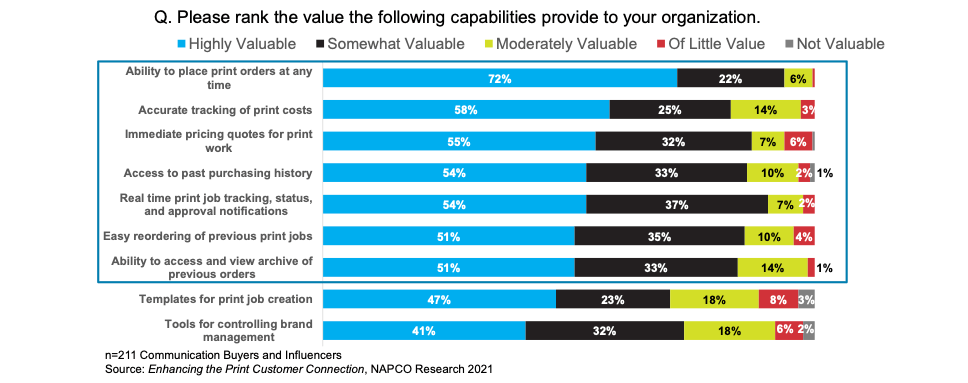
Figure 1: Customers’ Value Benefits of Workflow Optimization
What Is workflow optimization?
Workflow optimization refers to the improvement of current business and production processes. It involves the application of intelligent rules and automation to existing work processes for better efficiency, reduce errors and encourage collaboration. In a NAPCO Research study, “Future-Proofing Your Printing Business”, 86% of commercial printers reported they were likely to take action to optimize production.
However, optimizing only one point in the production process and failing to address others can lead to bottlenecks in other areas. Therefore, optimization needs to be implemented across all areas of the workflow.
The operating reality for many print service providers is defined by customer demands for more complex orders, the need for more variable data, lower order volumes, faster turnaround times, online order entry, and having less margin to work with to get printing jobs in and completed. To contend with these pressures, many print providers focus on workflow optimization to correct common practices that can create production lags and incur additional costs, including:
– Tedious and time-consuming job onboarding processes
– Manual data entry and reentry of data already captured
– Multiple standalone systems, which require extra overhead to manage
– Spreadsheets that are “everywhere,” so there are multiple places to look for answers
– Many touchpoints per job, which increases the risk of errors
– No communication or collaboration between departments
– Bottlenecks resulting from scheduling and inventory issues
Identifying workflow breakpoints
A recent Printing Impressions webinar titled “Grow Your Business and Improve Profitability Without Adding Overhead” focused on how increasing production automation, reducing touch points and streamlining workflow can lead to growth. During the webinar, Ricoh U.S. Consulting Solutions Architect, Arron Robinson shared a diagram pointing to workflow breakpoints that optimization and automation can eliminate (Figure 2).